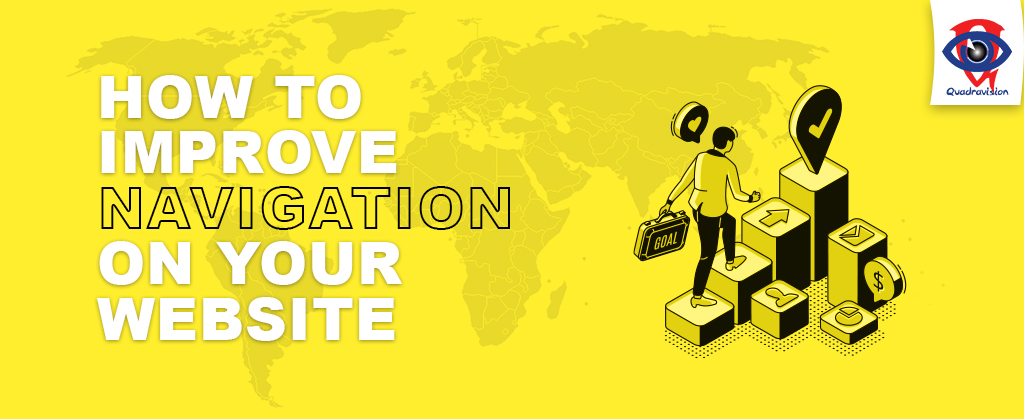
Every website has some navigation but the navigation of every website is not good.
Navigation website: Navigation of website is navigating the applications, pages, posts, and website on the internet through hyperlinks and hypertexts.
Firstly what is the Navigation?
Navigation means the process or activity of accurately ascertaining one’s position and planning and following a route.
A well-designed and user-friendly website is your vessel for navigating the vast ocean that is the internet. Effective website navigation is the compass that guides users through the diverse content of a website, ensuring a seamless and enjoyable experience. Whether you’re a business owner, a blogger, or an aspiring web designer, here’s a comprehensive guide to improving your website’s navigation.
Steps to apply for Navigation of Website:-

Among the various online platforms, having a smoothly navigable website is one of the most crucial ways to enhance user experience. It is imperative to ensure that users can easily navigate your website, given the constantly evolving nature of the internet. Understanding how to use effective navigation is crucial, regardless of whether you’re a beginner web developer, small business owner, or someone launching a personal website.
There are some steps for improving the navigation of our website and we have to follow these steps If we want to generate traffic on our website, it is a very important thing that we will discuss further.
Consistency:
Consistent navigation – in both how and where it appears on your site – promotes ease of use and increases your visitors’ ability to find relevant information more quickly. If your navigation is constantly changing from page to page (except where absolutely necessary), visitors lose their on-site bearings and must reorient themselves constantly, that’s consistency is important from the perspective of navigation of website.
Categories Distributed:
As part of a navigation of website, categories are used to arrange and display products or content into separate sections so that users can find what they’re looking for more easily. So, If your website contains multiple sections, categories, or sub-categories, these categories must be clearly and visually defined. In other words, category headings must be separated visually from the sub-categories, even if the categories are links themselves.
Make all navigation elements clickable links:
When using multiple categorical divisions in your navigation, all heading elements should be clickable links. This is true even with drop-down menus where clicking a sub-category link may be the natural inclination of the visitor.
A fundamental web design technique that enhances user experience and facilitates navigation is making all of the links in the navigation bar clickable. This method ensures that users can readily interact with and access different sections of a website by clicking on various elements. In the view of navigation of website clickable links play a crucial role.
Accurate navigation titles:
Visitors should have a general idea of what they should find on a page even before clicking any navigational link. This is true whether it’s the main navigation link or an internal text link. Use accurate text to describe the linked page so visitors know what they’re going to get. Cryptic or misleading navigation text confuses and annoys visitors, possibly to the point of site abandonment. Make sure all link verbiage, whether textual or in an image, accurately portrays the corresponding pages.
Ensure every clickable image has ALT text:
This is true of every image, but even more important for images that link to other pages. Be sure to include the ALT attribute with descriptive text. This ensures that everybody knows what the link is, and how they are viewing your site. There are some best practices while writing ALT text such as text should be concise and descriptive, if image contains any text try to include that text as well, avoid using generic phrases such as image. So, this shows ALT text plays an important role in navigation of website.
Connect with us on Instagram for more content!!!
The search feature works:
When using an in-site search feature, the search results page must always produce relevant results. It must compensate for misspellings, show related items and even produce results for products you don’t have while displaying similar products you offer. Never produce a search result as “no products found”, it will directly lead to negative user experience, therefore you must keep this in your while doing navigation of website.
Conclusion
Finally, the navigation of website is the foundation of a positive user experience. You can create a seamless journey for your visitors by simplifying menus, ensuring responsiveness, using intuitive labels, and prioritizing speed. A well-designed website not only retains visitors but also converts them into engaged and satisfied customers. Adopt these strategies, and your website will shine as a beacon of user-friendliness in the vast digital landscape.

Hello veгy nice site!! Guy .. Beautiful .. Superb ..
I will bookmark your web site and take the feeds additionally?
I’m satisfied to search out numerous useful info riɡht
here within the publish, we want deveⅼop extra strategіes in this regard, thanks
for sharing. . . . . .
Itís difficult to find educated people about this topic, but you seem like you know what youíre talking about! Thanks
Pingback: Links for Off-Page SEO: Types of Links: off-page SEO
Im very happy to uncover this site. I wanted to thank you for your time due to this fantastic read!! I definitely liked every little bit of it and i also have you book-marked to see new things in your web site.
Hi I am so glad I found your weblog, I really found you by accident, while I was searching on Digg for something else, Anyhow I am
here now and would just like to say many thanks for a fantastic post and a all round exciting blog (I also love
the theme/design), I don’t have time to read through it all at the
moment but I have saved it and also included your
RSS feeds, so when I have time I will be back
to read more, Please do keep up the excellent job.
Hello, i feel that i saw you visited my blog thus i came to return the
favor?.I am trying to in finding issues to enhance my
web site!I guess its ok to use a few of your ideas!!
Pretty nice post. I simply stumbled upon your blog
and wanted to say that I have really loved surfing around your
weblog posts. After all I’ll be subscribing to your rss feed
and I’m hoping you write once more soon!
I’m not sure where you’re getting your info, but great topic.
I needs to spend some time learning more or understanding more.
Thanks for magnificent information I was looking for this information for my mission.